Why it Matters:
YouTube is the 2nd Largest Search Engine in the World
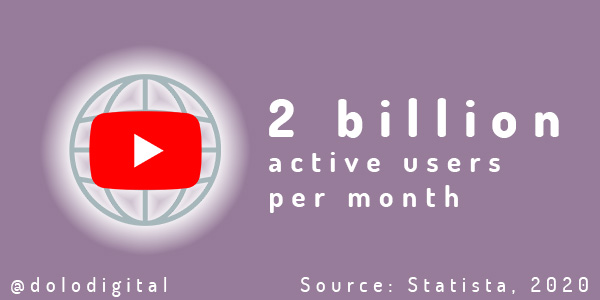
If you’ve spent time and money optimizing your website for Google – great! However, this is only one piece to the puzzle. By optimizing your content for YouTube, you not only expand your ability to show up in search results, but you leverage Google’s desire to connect users across both platforms. That is why we wrote this blog – to highlight inexpensive and actionable ways your business can act today to improve the strength of your SEO.
So let’s jump right in!
Beginner's Guide to SEO on YouTube
Keyword Research - Understanding how People Think
This step is CRUCIAL. Knowledge is power, so research, research, and then research some more before starting. Your YouTube SEO strategy will only be as effective as the foundation of research it is built upon. Fortunately, there are a number of free and paid services that can help you get started.
YouTube Keyword Research Tools:
- vidIQ (free Chrome extension)
- TubeBuddy (free Chrome extension)
- Autosuggest (free)
- When you start typing into YouTube’s search bar, it suggests other popular queries and keyword variations. Free, simple, useful
- Keyword Tool Dominator (2 free searches per day)
- Google Trends (free)
- ahrefs (paid)
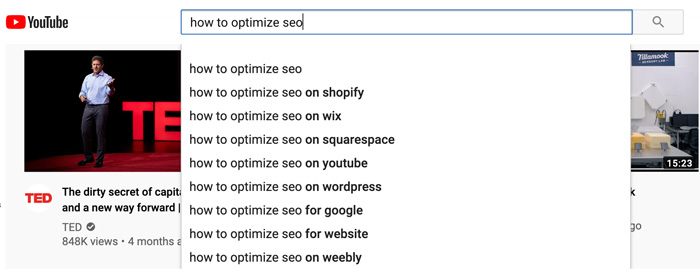
Using YouTube Keywords to Your Advantage
Time to put your keyword research into action! This is where the rubber meets the road. Think of keywords as strategic lures placed in a very, very large lake. They are not intended to trick YouTube but rather clearly and quickly show what your content is about. This can be implemented at all levels. Here is a checklist to make sure that your content is optimized from the ground up. We’ll then break them down one-by-one.
Keyword Optimization Checklist:
1) File Name
So you made a video – great! It can be tempting to upload it to YouTube as quickly as possible, but take a second to think strategically. Chances are, your video went through a plethora of edits, and by the time you get to its… 15th iteration, your file name can look far different than when you started. According to Google, the best practice is to separate words with hyphens (-) rather than underscores (_). This will ensure that your file name is easy to understand.

2) Title
The title of your video is one of the most powerful tools you have at your disposal. Not only does it impact your SEO, but it also affects how likely someone is to click on your video.
PLEASE NOTE: Use the keywords from your research in a way that feels and sounds natural. Don’t tightly pack keywords like “Best Search YouTube SEO Video Tips Rank First Page For Beginners”. Not only is this unappealing to look at, but YouTube will pick up on your tricks and may even penalize your ability to rank. They have vested interest in providing search results that are useful – not spammy.
3) Description
Many channels make the mistake of writing too little, but you can accomplish a lot by spending time optimizing your video descriptions. In its simplest form, the description is an opportunity to inform your viewers on what the video is about and expand upon the topic. This is also prime real estate for links to: your website, social media profiles, additional information that enhances the user experience. While you create it, consider how it will look before-and-after the user clicks “show more”. You may use the space above the fold to include a call-to-action or, in Minutephysics’s example, thank a sponsor.
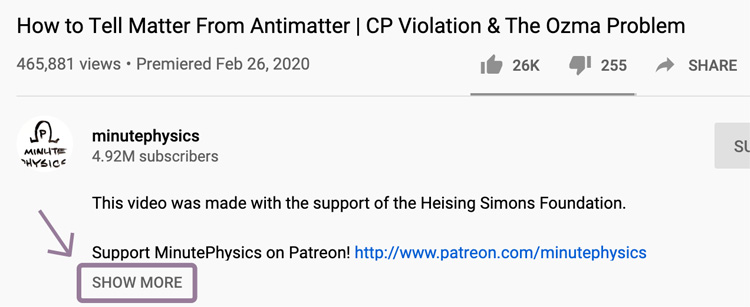
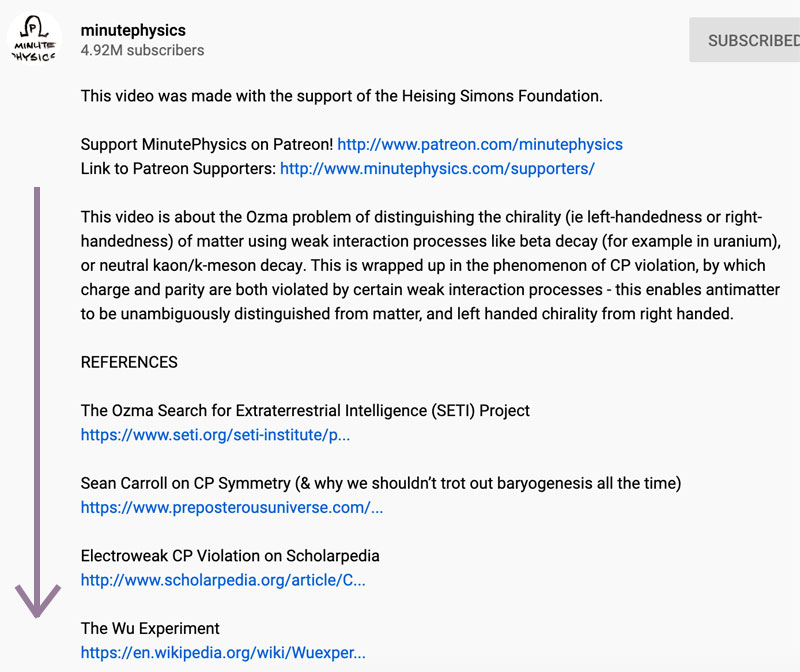
4) Keywords
Every time you upload a video, you are given a chance to tag it with keywords to help users find it easier. Of course, as you know by now, this is just one piece of the SEO puzzle, but it is a significant one. Take the keywords from your research, and strategically tag your video with your highest opportunity keywords. If possible, aim to use keywords that are low in competition and high in volume. Focus on being as specific as possible.
5) Category
Make sure to select the category that best fits the content of your video. If you cannot find a category that explicitly describes it, pick the one that most closely does the job. As of 2016, the four most popular categories on YouTube were Comedy, Music, Entertainment, & Howto.
Complete list of YouTube video categories: (2020)
- Film & Animation
- Autos & Vehicles
- Music
- Pets & Animals
- Sports
- Travel & Events
- Gaming
- People & Blogs
- Comedy
- Entertainment
- News & Politics
- Howto & Style
- Education
- Science & Technology
- Nonprofits & Activism
6) Closed Captioning/Subtitles
Millions of Americans are legally deaf and/or blind. To many sure that everyone is able to use the internet, search engines have adjusted their algorithms to favor content that is accessible to all, regardless of disability. Beyond that, some people simply like to watch YouTube with the audio turned down or on mute. That is why it is so important that you take the time to add closed captioning to every single one of your YouTube videos. YouTube has an function that automatically-generates closed captioning using deep learning, but it is often prone to error.
By adding closed captioning yourself, will boost your video’s SEO and, most importantly, make it accessible to millions of disabled people all over the country.
Talk to an Expert!
Questions? Fact is, this is just a beginner’s guide, and SEO is a long-term project that must be constantly nurtured to work effectively. With Dolo Digital, you can send your business’s SEO into overdrive.
We’re ready when you are.

