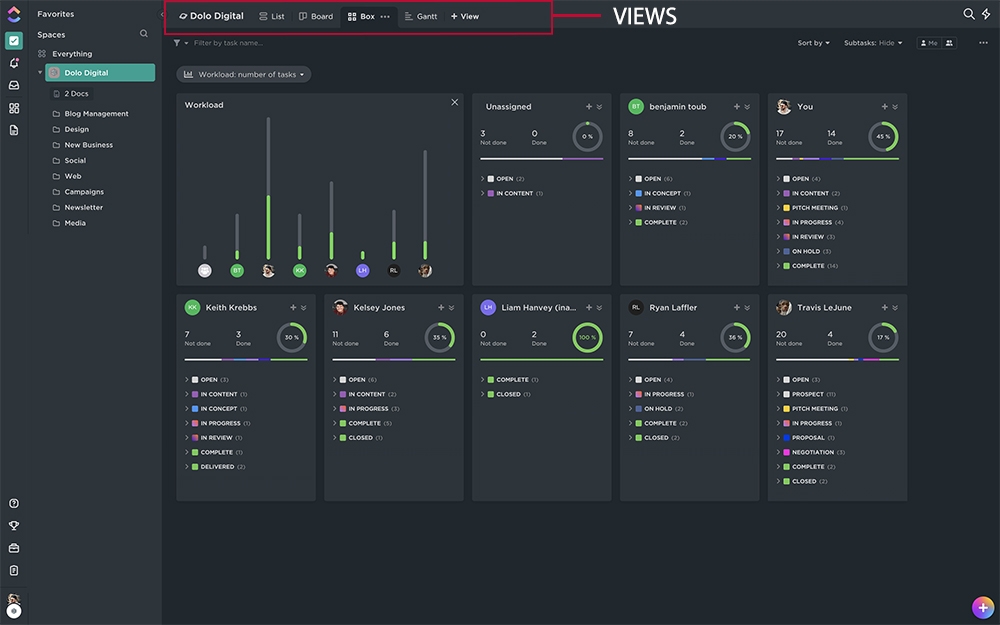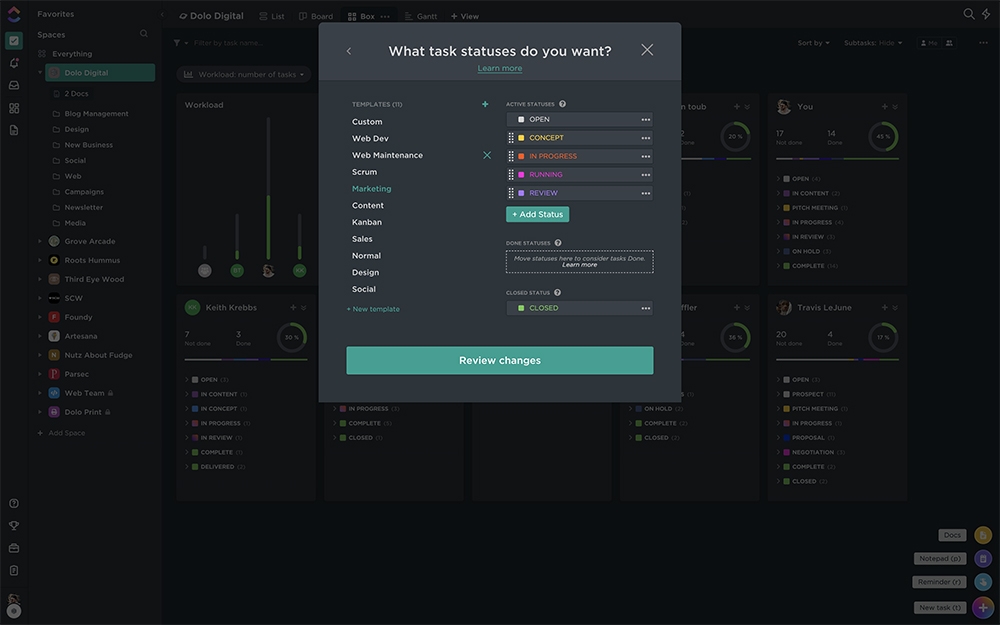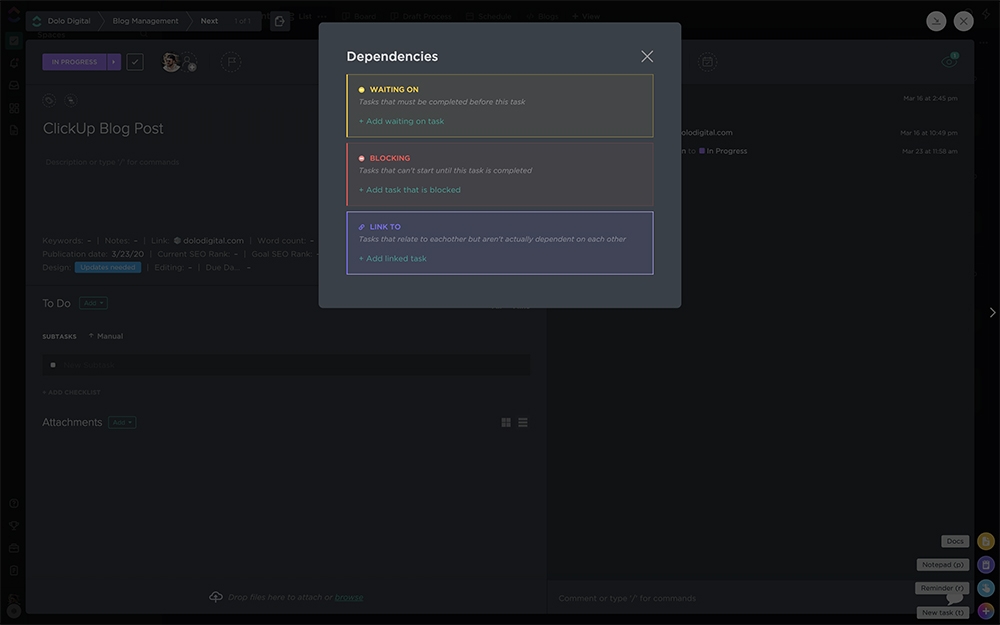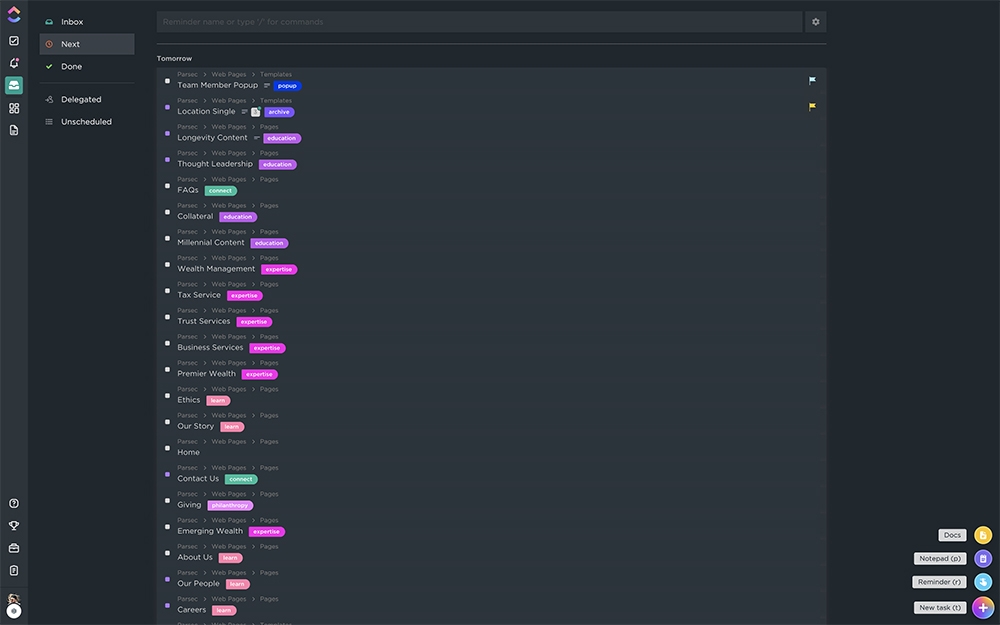1. Introduction
If you’ve come across this article it is more than likely due to the fact that you are searching for a project management system or are frustrated with the one you are currently using. Well, let us start off by telling you that we have been there and gone through it. Through our own process we have written this article to provide guidance for others experiencing a similar issues.
Table of Contents
1.1 What is project management software?
Project management softwares help project managers and teams collaborate and meet goals on time while managing deliverables, meetings or appointments, communication, resources, and costs or budgets. Check out this link to learn more about project management systems.
1.2 How can project management softwares help?
Managing projects has grown increasingly complex for companies in almost every industry. This often leads to projects finishing past due, over-budget, and otherwise completely disorganized. Professionals will often rely upon the use of a project management system or otherwise referred to as task management software or project portfolio management (PPM) to assist in creating an organized system for managing all business tasks, projects, and other important data.
What other important data you ask? Take a look at this list of project management software services and capabilities:
- Planning & Scheduling
- Time Tracking
- Task Management (Gantt)
- Budgeting/Expense Tracking
- Analysis & Reporting
- Team Collaboration
- Document Sharing
- Internal Messaging
- & Much More
1.3 How do you choose the right software?
This question is hard to answer and can only be done so on a case by case basis. The reality is, you and your team need to step back and evaluate what it is that you are trying to accomplish with a project management system. Create a list of goals or features and then start by mapping out your projects. What does a project look like? What are the steps or processes included in the project? Is every project the same? How do processes differ and alter per project?
These are just questions to start you on a journey that can quickly become very complex depending on what type of projects/processes your business requires. For some, this may sound like an exciting process with incredible outcomes, but for most this is a grueling sprint of trial-and-error that takes more time to setup and utilize than without. To help you along your way of finding and implementing a system, read along and find out how our experience can be adapted to your scenario. If you still have questions or want some help setting up a project management system, contact us for a free consultation.
2. Our Experience & Situation
2.1 Our Project Management Situation
As a relatively young company, our processes, procedures, and methods of managing projects, tasks, and other facets of our business are constantly growing and evolving. Nevertheless since our inception, we have continuously leaned on project management software or task management software to help streamline communication, organize processes, and make us more proficient as a team.
2.2 Why Monday Did Not Work
The various types of teams, services, projects, communications, and tasks, sprawling multiple clients became overwhelming and we soon noticed our approach needed to change. At first, we tried tackling this within Monday.com instead of jumping ship completely and attempted to rework the entire system from scratch.
As agonizing and time intensive as the process was, it helped us better understand the underlying reason as to why Monday.com was limiting the ability to manage our projects exactly the way we needed. We knew we would need to start looking for a new system that met our current needs and our growth.
2.3 Our Goals Finding A New SAAS
Before we sent out on our expedition to find a new project management software, we needed to know exactly what we were looking for in a new software.
3. Reevaluation & Research
3.1 Software Evaluation
Google’s a hell of a tool. Through various searches we were able to compile a short list of some of the more popular choices online. We vetted reviews, the softwares tools, and the platforms website to find which one had the most robust system to meet our high demand for customization. Here is the full list of softwares we considered:
Disclaimer: While this is a short list of some of the overwhelming amount of choices out there, we vetted much more and decided not to include them for a myriad of reason but some include: pricing, poor ui/ux software, inability to integrate with existing tools like Google Drive, Calendar, and SalesForce, or just simply were not flexible for multiple industries.
3.2 Bloggers, Researchers, & Consultants
While randomly stumbling upon different solutions and reviewing them at face value is great, it still doesn’t answer the million dollar question: will this software meet all of my needs, now and in the future? The same goes for scouring lists. Most of these list are paid for by whoever is #1 or are done with lazy research and even worse analysis of the platforms. This is where articles from sources who’ve had first-hand experience with these softwares are crucial. They help you cut straight through the salesy shit and down to brass tax on what’s great about the software, what it doesn’t do, and how or why it did or did not work as a solution in their certain use case.
We strongly recommend searching for these types of articles from sources that are in your industry or a similar industry as this will typically lead to finding the perfect fit much faster.
3.3 Free Trial & Error
Don’t you just love free trials? Why this isn’t a standard for softwares across the board is bewildering, even with it often being a barrier in conversions. But that’s besides the point… We took advantage of the free trials of the softwares on our list that we believed to be strong suitors. **This ultimately took out LiquidPlanner from our list as they did not offer a free trial and upon further research found out that the software was quite expensive.
Asana
First up was Asana. What we liked about it was the similarity in its interface to that of Monday, so we knew a switch to Asana would be simple for our team. However what seemed as a plus shortly turned into a negative as we discovered that most of the features and ultimately flaws were almost exact to Monday. So, needless to say, we scratched Asana. However, Asana and Monday.com might be for your team if you are looking for simple task and project management.
Trello
Trello was a long shot but we still tested it because one of our team members (*cough, cough, Ryan*) was utilizing it personally. Again, it was limiting and couldn’t visualize projects in any other way than Kanban based boards.
Basecamp
Next up to review was Basecamp and let me start off by saying, we loved Basecamp! Most of that love was spurred by Basecamps focus on design and dev related projects with built-in processes and systems, perfect for our types of projects. Basecamp was the trial we spent the longest tinkering with and as much as we loved its interface, automatic check-ins, and communication and collaboration tools like message boards and group chats, it still was limiting for our other project types outside of design, the various client groups and the significant amount of projects to manage under each that it would have taken multiple accounts to fulfill correctly.
Back At It Again…
So here we are back at square one without a solution in sight. I knew BaseCamp was close to something that could work and that’s when I went back to Google and searched for similar softwares to BaseCamp. A pretty bare search result, I was met with some options but a certain result popped out at me that was an article from a project manager facing a very similar situation for her digital agency. Her process a lot like my own led her to a software I had yet to uncover in all of my research, ClickUp.
4. Dolo Starts To ClickUp
4.1 Why We Chose ClickUp
Aside from the article, which turned out to actually be published by ClickUp themselves, the use case scenarios, the tools and features of the software, combined with yet another free trial offer was enough for me to sign up and begin playing with the platform.
4.2 The Implementation
We quickly came to find out just how truly robust and open ClickUp was for customization. You’re given a fairly blank slate to start from and this can be overwhelming if you do not have a plan coming into it. However, ClickUp offers great support docs, how-to guides, and is quick to reply to any questions you cannot find answers to via their live chat. Unless you’re opting for the enterprise level plan, you are relatively on your own for on-boarding and setting up ClickUp.
A cool side note, ClickUp really has its ear to the ground when it comes to listening to user feedback and implementing new features, current feature updates, and functionality requests. In the first few months we were utilizing the software we got over 4 updates that introduced new and expanded features, such as docs.
I was able to implement ClickUp over the course of a weekend through a lot of help from ClickUp Support Docs and some great on-boarding based YouTube videos like this one from Work Management Tools, or this one from Hey Jessica. If you get to this point and are lost and need some help setting up ClickUp for your business, give us a shout.
4.3 On Boarding
Since ClickUp is a very robust system with a mildly steep learning curve, on-boarding our team was a crucial step in the process to utilize ClickUp effectively and proficiently across all teams. While our team is very tech savvy and used to learning new applications, we spent a good chunk of an afternoon becoming familiarized with the interface, how projects are organized, and how we communicate and collaborate within the platform.
This session resulted in our entire team starting off using the system the correct way and allowed for use cases that we did not foresee when setting up that allowed us to tinker and perfect our system without tearing it completely down and starting over (another great feature of ClickUp – the ability to bulk edit, move, and alter tasks, folders, etc).
4.4 How We Use ClickUp
ClickUp has become embedded in all of our daily workflows and is one of the most consistent windows on our monitors. It has significantly cut down our back-and-forth internal email chains and allowed us to communicate within the projects we are working on making it easy to collaborate, share documents and files, and manage the status of the project without having to dig through our inbox.
Our Views
Each one of our spaces has a varying set of views that help us visualize our space data in different formats. This is a huge aspect of why we love ClickUp as many of us like to consume this information differently. Views allow us to customize how we want to see our projects laid out without interfering with our teams standards.
While our most utilized view is List, we often rely on the Box View from a management perspective to gain an insight into the workload across all our team members, and keep up with deadlines, who’s behind and who has time to initiate a quick project concept.
Ryan’s love for Trello was able to be met with the Kanban style of the Board View, which allows us to view a project’s status along the road to completion.
Dependencies
Dependencies is one of our favorite features because most projects rely on other projects or tasks to be completed, or are in progress simultaneously to other projects. Just rereading that had me confused so without further explanation here is how dependencies work in our scenario.
We have a campaign project for Client A. The campaign project while having its own tasks and statuses also relies upon our design team to create the ad or post, our dev team to create a landing page, our copy/proofing team to create copy or proof of the final ad/caption. Without going into it further, you can see how projects can have multiple other projects branch off, which could create beautiful disorganized madness very quickly. Dependencies allow for each of those projects to be linked and communicated with to better streamline the process from project-to-project and organize the overall effort to complete deadlines and alert team members when they can move forward in the overall project objective.
Inbox, Comments, and Messaging
The commenting and messaging features have been life-saving from overloading our inbox with internal communications. Using views we can establish space, folder, and task level chats that keep our message boards organized and to the point. Most importantly the commenting module attached to individual task has proved very useful when collaborating on projects with multiple teams or team members.
5. Conclusion
5.1 Can ClickUp Work For You?
No, this is not sponsored by ClickUp (but hey ClickUp, if you’re reading this hit us Up!). This article was the product of countless hours of research, planning, and redoing our project management system. It was written with the hope for it to guide you in your quest to finding the perfect solution as some of the articles that we discovered helped us.
It wasn’t until fully immersing ourselves into ClickUp did I realize its potential use cases for other industries solely based upon the advanced customizations of the entire platform to mold and bend it into the solution to ultimately fit your business like a glove.
5.2 Get Help with Implementation for your Business
If you’ve come across this article in the throws of your own venture to find the right project management software, go ahead and give ClickUp a try. Have questions, comments, or ideas regarding ClickUp? Give us a shout below in the comments.
If you’ve already committed to ClickUp and find yourself needing some assistance or guidance on setting it up for your business, contact us and we will gladly hold your hand through the entire process, all the way to on-boarding your team.